Blog Detail Page
Why Resource Limit Is Reached
Admin
Web Development
0
The error message “508 Resource Limit Is Reached” appears when your account is constantly exceeding the resources assigned to it. These resources can include CPU usage, RAM usage and/or the number of concurrent processes running under your hosting account.
A resource usage spike every now and again is nothing to worry about and will cause little (if any) disruption to your account, but if you are facing constant issues then you should be looking at troubleshooting for potential issues by following the steps below.
- We find that a lot of resource usage issues are due to badly coded scripts, such as 3rd party themes or plugins that are installed on a WordPress website, if you have a WordPress website on your account that is causing the resource usage issues, we recommend disabling all plugins, and then monitoring the resource usage with those plugins disabled, you can then reactivate the plugins 1 by 1 until your find which is causing your issue.
To deactivate a plugin:- First login to your WordPress dashboard, using the format: example.com/wp-admin
- If you cannot log in due to an incorrect password, you may reset it on this screen.
If you do not know your login details, contact the Support team via ticket. - From the dashboard, find ‘Plugins’ in the WordPress menu.
- Take note of the active plugins, then disable them one by one and test your website loads after each plugin is disabled.
- Some plugins are just heavy by nature, such as some shopping cart or event calendar plugins. The more visitors your site receives, the more likely the site will use more resources and slow down.
- If you need a particular plugin or theme, but it continues to cause high resource usage, we suggest reaching out to the developer of the theme or plugin to ask for assistance. If the code cannot be optimised, you may need to consider looking at a VPS Servers
Common causes for 508 errors
- Website traffic spikes – If your site experiences high peaks in inbound or outbound traffic it can exceed allocated resources.
- Problems in code. If there are pages on your site that have speed issues, an increase in inbound traffic or concurrent page requests can push the site over its resource limits.
- Backend operations – demanding backend operations such as imports and exports can create a significant load, which in addition to normal traffic can cause resource limits to be exceeded.
- Web crawlers make a high number of requests per second. You can adjust the rate at which e.g. Google requests pages in Google Webmaster Tools.
If you require assistance let us know.
Related Post

Changing the WordPress Login URL (wp-admin)

Installing a WAMP (Windows, Apache, MySQL, PHP) server on your local machine is pretty straightforward.

how to install FileZilla FTP
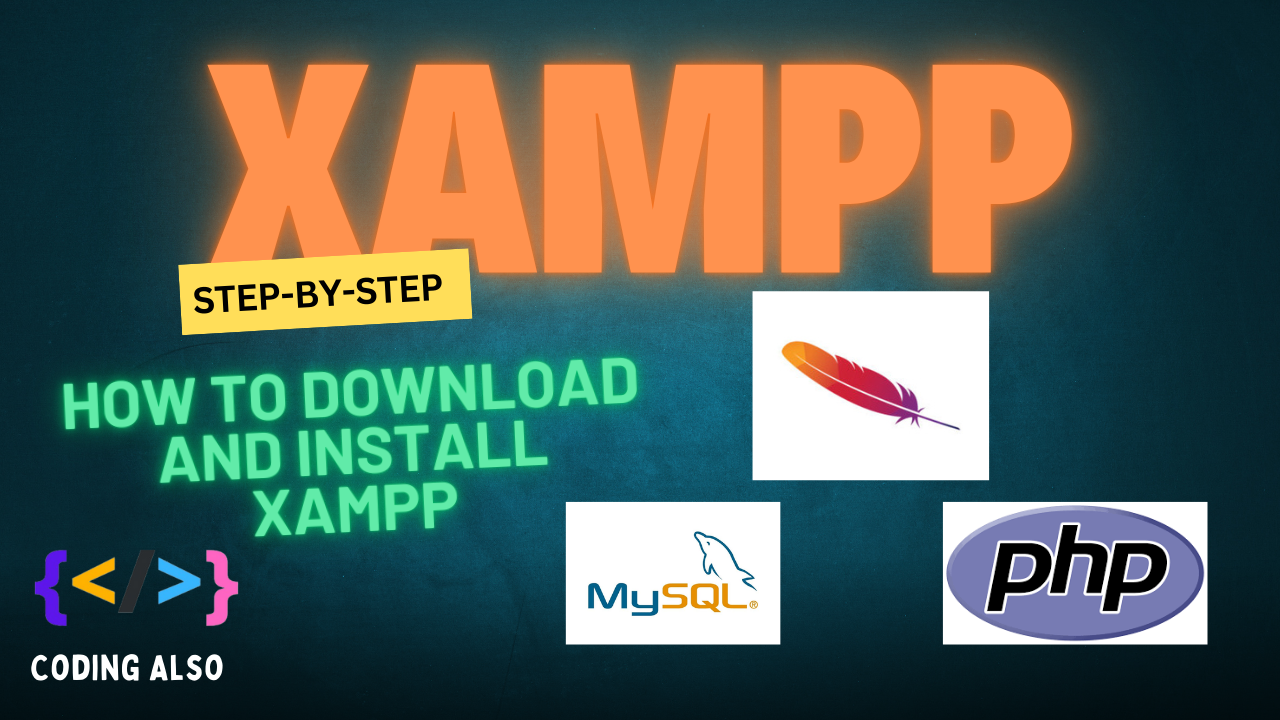
How to install xampp for local development on your pc.

Hosting-related questions covering basic to advanced topics.
0 Comments
Leave a comment

Categories
Recent Post

Changing the WordPress Login URL (wp-admin)


